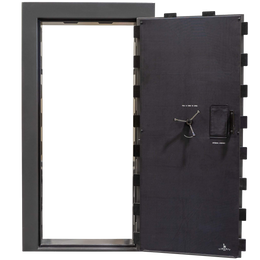In this video, we will look at the ProLogic L01 and some troubleshooting techniques.
What happens when you enter an incorrect code?
So first of all, let's take a look at what happens when you enter an incorrect code in the ProLogic L01. Let's go ahead and enter a code that we know is incorrect. It says invalid code on the screen and it doesn't allow you in. It doesn't open the lock.
Now if I were to enter four or more invalid codes or incorrect codes in the ProLogic L01, it'll go into something called penalty time. So let's go ahead and do that. We've already entered one. Here's the second one; invalid code. Now we'll enter a third one; invalid code. And now in this fourth one it'll go into something called penalty time or lockout mode. Invalid code. And now it says the device is locked. This is locked in what we call penalty time in order to ensure that someone can't stand at your safe and guess the code.
So, we actually lock this for a period of four minutes with the ProLogic L01. You'll see the display flashes every 15 seconds to tell you that it's locked and the time remaining of this lock.
Once penalty time has expired, we can go ahead and enter a correct code in order to gain access. Alright, it looks like we have 15 seconds left on our penalty time. After 15 seconds, it'll come up and tell us that we are no longer in the lockout mode. There it says device unlocked. That means we're out of penalty time and we can now go ahead and enter a correct code in order to gain access. ID: 01 verified and then the lock opens. There we are.
So, that's what happens if you were to enter an incorrect code four times. It'll put you into a four-minute lockout or penalty time. If you were to take the battery out during the penalty time, it'll save the rest of the penalty time, whatever it's not expired, and when you put the battery back in, it'll continue to count down that penalty time. So that's the penalty time on the ProLogic L01.
What to do if your keypad says “fail to link lock
Here's another troubleshooting technique. If you ever see a message on the LCD screen that says failed to link lock, we're going to explain what that is. So, first of all I'll show you how that exists. If I enter a valid code or an invalid code, let's say a valid code, it'll say ID: 01 verified. You'd expect the lock to open, but in this case it says fail to link lock. It also says check the cable or press the reset button of the lock. Now what this is, this is a message that says that this keypad can't talk to the lock, there's something wrong. It generally means there's damage to the cable.
How you would fix that then is to check for cable. So we're gonna do that by, first of all, removing the battery. We'll set the battery aside and then we remove the keypad by pressing up at the six o'clock position, and it unsnaps from those shoulder bolts. Now the first thing we want to do is we want to check to see if there's any damage on the cable that goes to communicate to the lock. If there's any damage, a nick, or bend, or something damaging the cable, it won't be able to get the information into the lock on the inside. So we want to check that first of all. This cable looks good.
The second thing we want to check is whether or not the connection from the cable to the entry pad is seated properly. I've actually removed this cable to show you this type of error messaging. Now inside the keypad, you'll see that there is a white receiver. The end of the cable plugs into that. There's a little keeper on the side that holds it in place. What you want to do is just make sure that the four posts that are standing inside that receiver are standing straight up and they're not damaged. They look good.
Now, we can simply plug the cable into that receiver. Push it down so you make sure it's good and snug. Place the cable behind the strain relief clip. Feed the rest of the cable onto the back of the keypad, and then snap it back onto the shoulder bolts.
Now, when we enter the code with our battery in place, we snap the battery in place, you'll no longer get that fail to link error message. ID: 01 verified, but now it says lock open. Turn the handle and you're in. That's how you clear the fail to link message on the ProLogic L01.