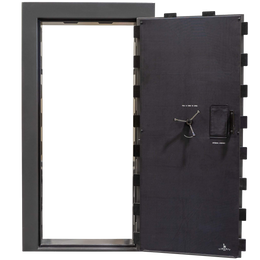This video is going to show you how to change the battery on the SafeLogic Xtreme. The battery is housed inside the keypad.
- To gain access to the battery compartment, raise the Spin Dial Release, rotate the dial to 50 to expose this screw.
- Using a screwdriver, back the screw off two or three turns and now you can pull the keypad from its base.
- The keypad is held on by a couple of magnets here plus the screw that engages with the hub. With the keypad now off its base, you can place your finger in the slot and pull the battery out.
- Then with the new battery, simply align the positive and negative with the terminal indicators on the bottom of the battery compartment, and slide it back into place.
- Now place the keypad back on its base, tighten down the screw again, hold it in to make sure it gets good contact, tighten that down, rotate it back to zero and lock it down.
That's how you change the battery on a SafeLogic Xtreme.