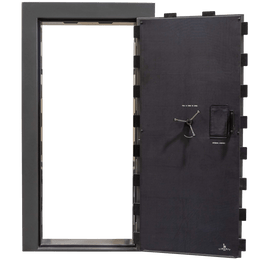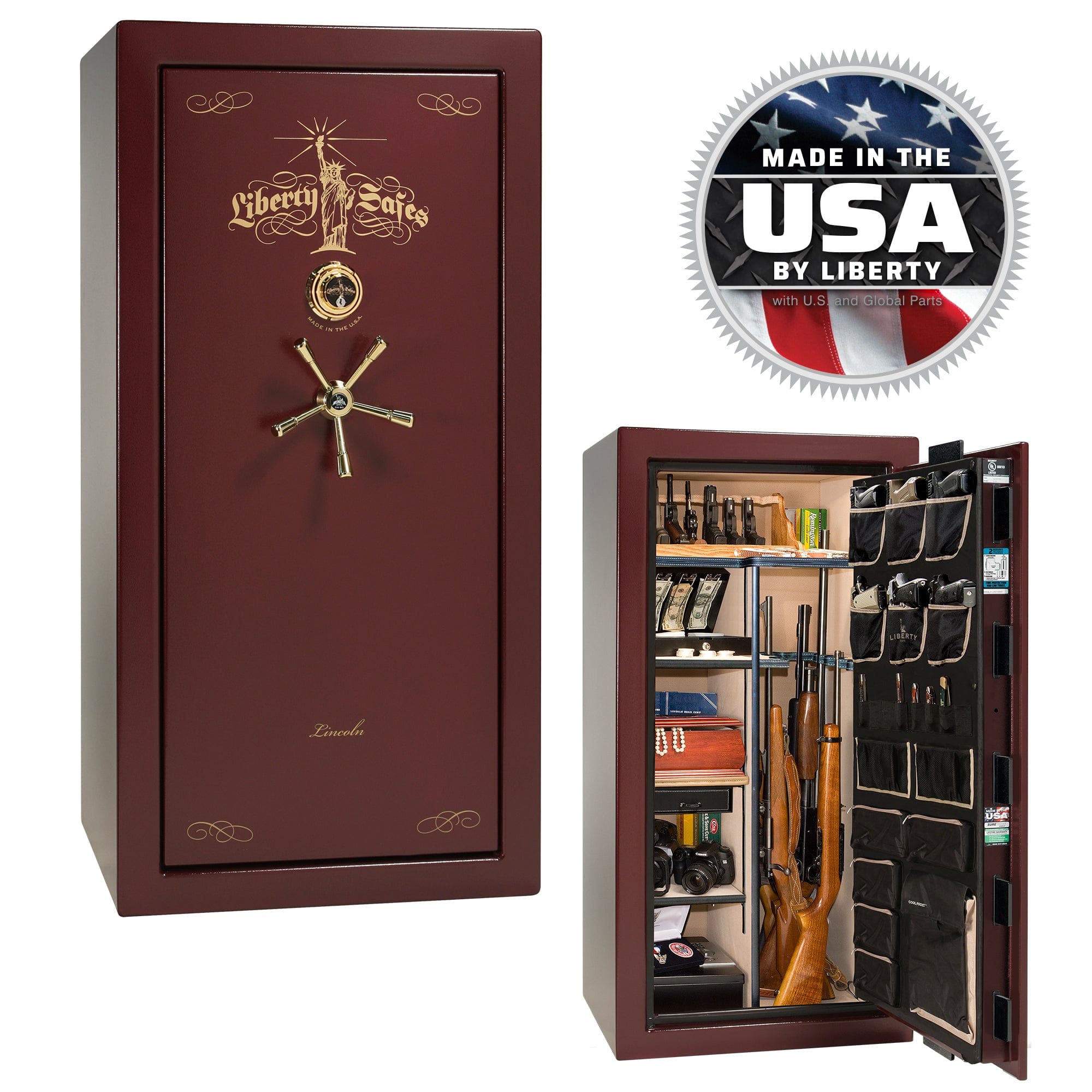Lincoln
Lincoln

-
Colors Available
with Black Chrome Hardware
-
-
+$420.00
-
+$420.00
-
+$420.00
-
+$420.00
-
+$420.00
-
+$420.00
-
+$420.00
-
+$420.00
-
+$420.00
-
-
-
-
-
-
Colors Available
with Chrome Hardware
-
+$420.00
-
+$420.00
-
-
Colors Available
with Brass Hardware
-
-
+$420.00
-
+$420.00
-
-
+$420.00
-
Select Lock
-
Colors Available
with Black Chrome Hardware
-
-
+$520.00
-
+$520.00
-
+$520.00
-
+$520.00
-
+$520.00
-
+$520.00
-
+$520.00
-
+$520.00
-
+$520.00
-
-
-
-
-
-
Colors Available
with Chrome Hardware
-
+$520.00
-
+$520.00
-
-
Colors Available
with Brass Hardware
-
-
+$520.00
-
+$520.00
-
-
+$520.00
-
Select Lock
-
Colors Available
with Black Chrome Hardware
-
-
+$720.00
-
+$720.00
-
+$720.00
-
+$720.00
-
+$720.00
-
+$720.00
-
+$720.00
-
+$720.00
-
+$720.00
-
-
-
-
-
-
Colors Available
with Chrome Hardware
-
+$720.00
-
+$720.00
-
-
Colors Available
with Brass Hardware
-
-
+$720.00
-
+$720.00
-
-
+$720.00
-
Select Lock